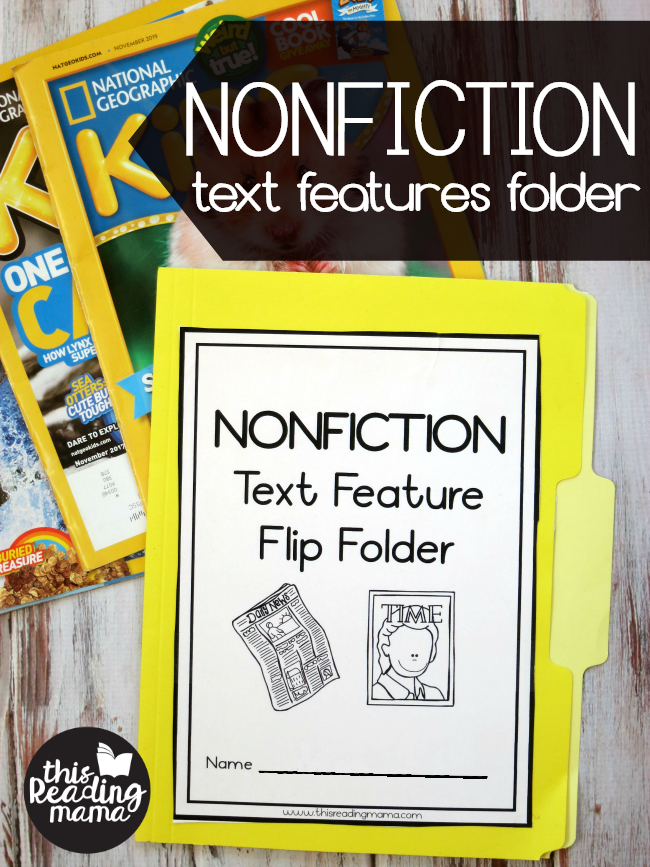
This nonfiction text features folder is a simple and interactive way to work on nonfiction text features.
You might also like our Nonfiction Text Features Chart.
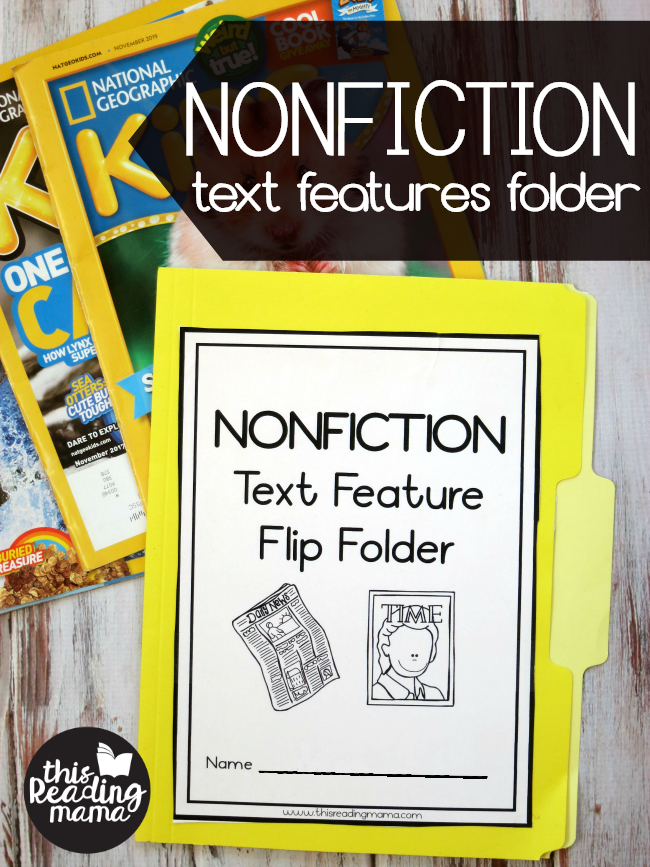
*The free printable can be found at the bottom of this post. Just click on the teal download button.
Text features are the visuals and special print authors include in nonfiction texts to help readers understand the main idea. For example, an author includes subheadings to organize specific information about a topic. This makes it easier for readers the find the particular information they want to know.
Often times, though, learners may skip right over the text features authors include. This can hinder their comprehension. One way to highlight these text features is to use older magazines or newspapers to cut and paste text features into a folder.
That’s what my 4th grader and I did with this nonfiction text features folder. Because you can pick and choose which flaps you include, I think this folder is most appropriate for mid-1st grade through middle school.
Included in the printable found at the END of this post is a cover page for the folder and 18 different text feature flaps. Six editable flaps have also been included.

Learners cut the flaps, write the purpose of each text feature on the flap, and glue down the top portion inside the folder.
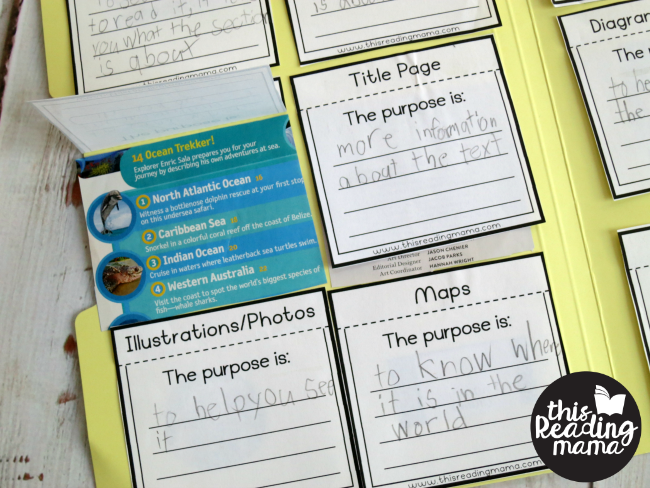
They then find examples in a magazine or other nonfiction text. If you use an older magazine, like we did, you can have your learners cut out then paste the examples under each flap.
If you don’t have resources your learners can cut out, they can still locate the feature in the texts you provide. They can draw the feature by copying it from the text under the flap instead. Some learners may prefer to draw them anyway.
The only thing you need to prep this activity is a folder for each learner and a few nonfiction texts. If you really want to provide magazines, but don’t any, ask around. I’m sure you can find someone in your Facebook circles who would like to “recycle” magazines for an educational purpose.


You’ll also like:
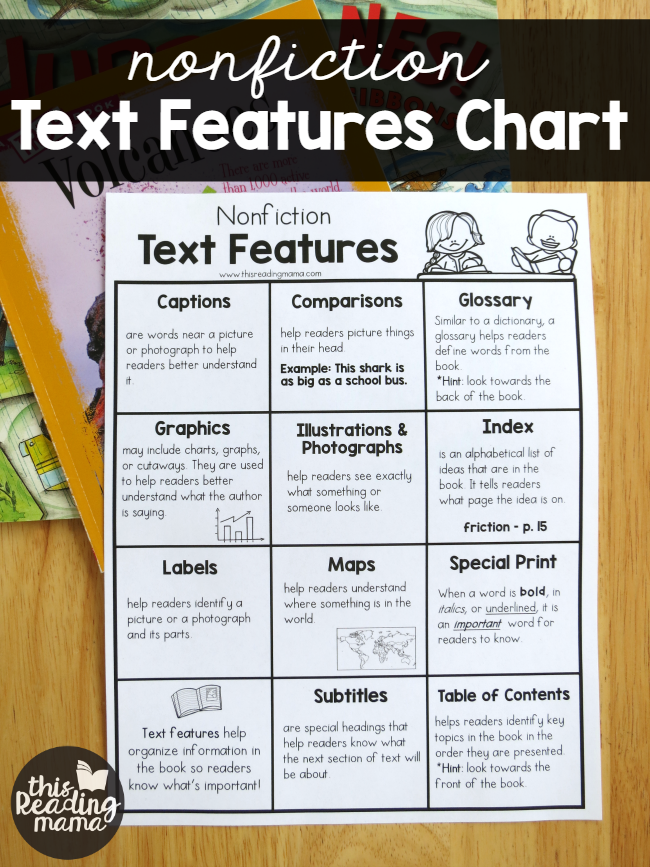

Enjoy teaching text features!
~Becky